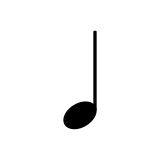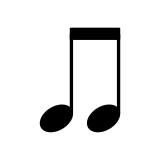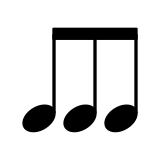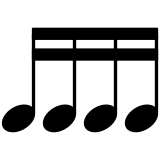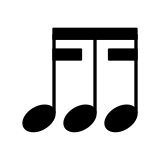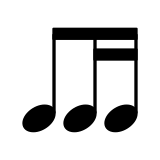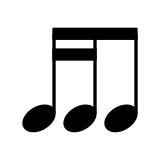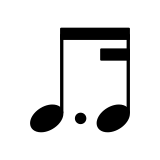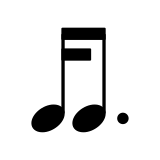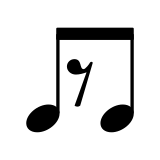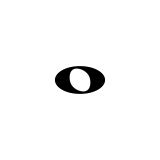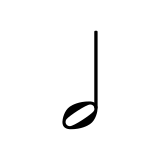120
0:00
36%
New
try to organize your rhythmHow to use our metronome?
Set BPM speed
Adjust the BPM speed by sliding the control or entering a number. Or tap the "Tap BPM" button repeatedly to detect and change the BPM speed.
Select beat count
Use the plus/minus buttons around the beat indicator to control the number of beats per measure.
Choose rhythm pattern
Supports playing different rhythm patterns
Timer function
The practice duration can be recorded based on the metronome playback time. Press the play button to start timing; press the pause button to pause timing; press the stop button to stop timing.
Select sound type
Choose different sound types for the metronome from the dropdown menu.
Advanced feature - Custom rhythm
Supports 2/4, 3/4, and 4/4 time signatures.
Click different notes to freely compose rhythms. Grayed notes indicate unselectable notes, possibly because: note duration exceeds current measure, rest notes cannot be connected with ties, or triplets only support half, quarter, eighth and sixteenth notes.
Supports undo/redo, clearing the score, and randomly generating a score.
When advanced features are expanded and custom score is edited, click the play button above to play the custom score. Clicking pause/stop buttons or modifying the custom score during playback will stop playback.